In Odnoklassniki, the user can always please his friends or loved ones with a pleasant surprise. In addition to text messages, you can send them gifts, animations, express emotions with funny emoticons. For an additional fee, stickers and images become available to you, which will add color and color to your communication. If you do not want to spend money on activating this feature, then read how you can install pictures and emoticons in OK for free.
Of course, you can always find pictures on the Internet to your taste and insert them into the dialogue, but every time it will be expensive to spend time searching for a new image.
It's easier to use a wide catalog of images that you can insert into a conversation. To do this, you need to install a special extension for your browser. An extension is an addition to a program that extends its functionality. Most often, it is distributed free of charge. Let's take a look at the example of the Google Chrome browser, how to install this extension.
Installing stickers
To get started, open the Chrome settings by clicking on the triple dot button in the upper right corner of the program. In the menu that opens, select "Advanced settings and extensions".
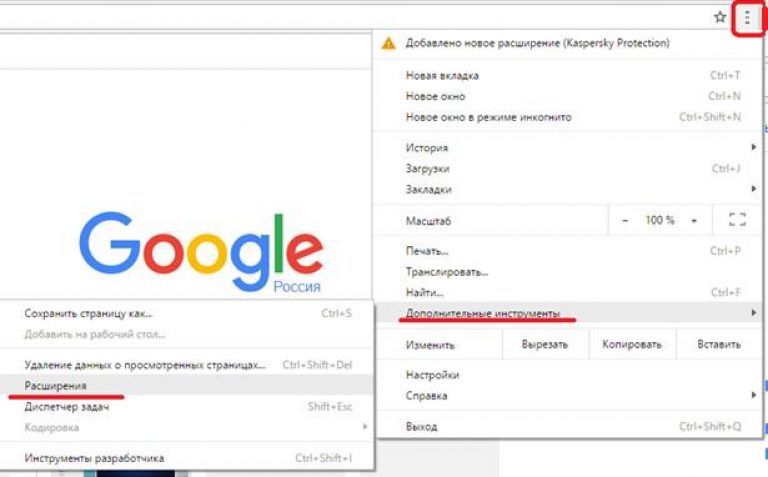
The program will present you with a list with extensions already installed. Scroll down this page and click on "More Extensions". Next, the Google Chrome store will open, where you will need to enter “Odnoklassniki sticker” in the search bar. In the search results, select the top one and click Install.
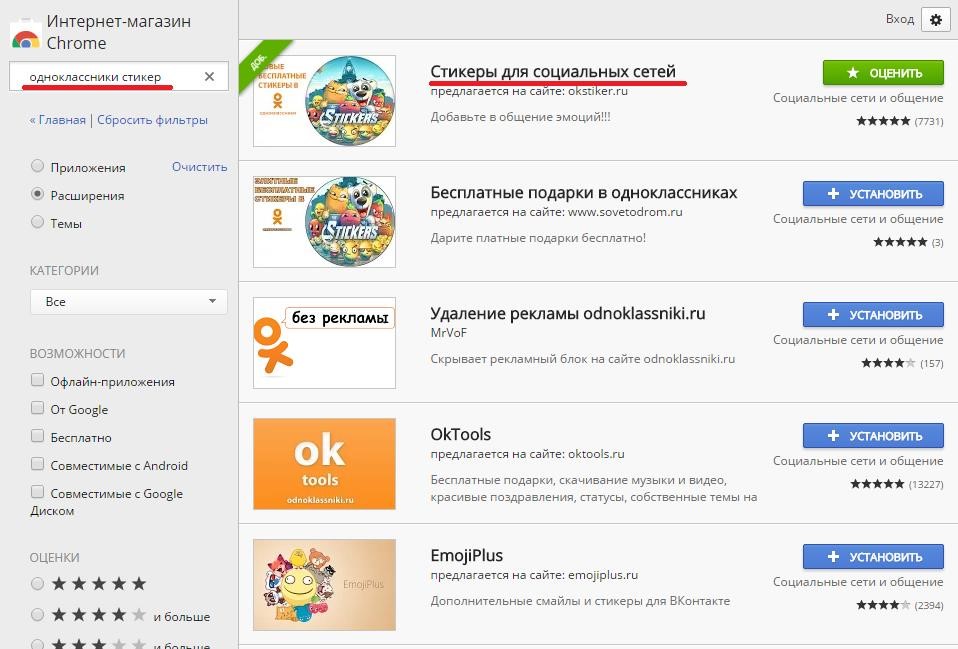
The extension integrates with the browser and a smiling emoticon will appear opposite the address bar.
Now go to your page in Odnoklassniki and open any dialog. An icon in the form of a winking yellow emoticon will appear at the bottom near the message entry field. Click on it with the left mouse button - a catalog of images sorted by category will appear.

Choose the image you like and start making your friends happy. Important! Your friends will only be able to see the image if they have the same resolution set. Otherwise, they will only receive text with the image code and an offer to download the extension from the attached link.
To send free gifts to friends, go to the "Gifts" section, hover over any image and select "Send for free" in the pop-up list.
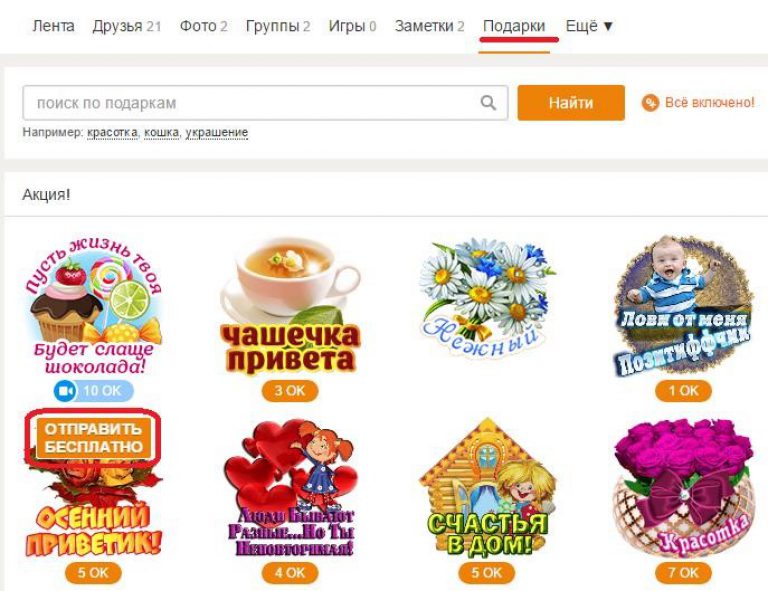
In the new window, enter the name of the user you want to pleasantly surprise.
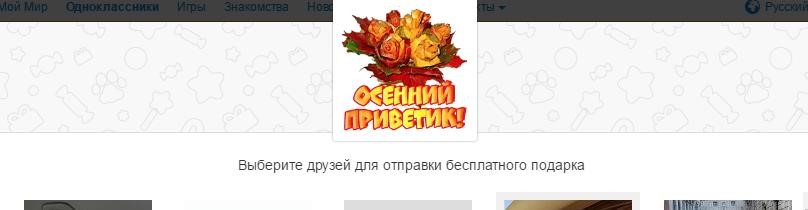
If you have lost free stickers, open the list with browser extensions and check that Odnoklassniki stickers are enabled. If for some reason you no longer want to use additional emoticons, then disable the extension by unchecking the "Enabled" section.
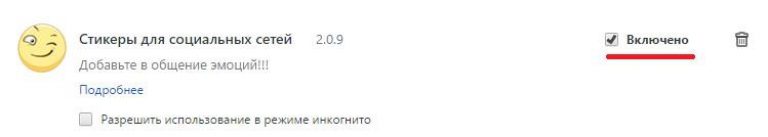
To get rid of an extension permanently, click on the trash can icon next to its name.



