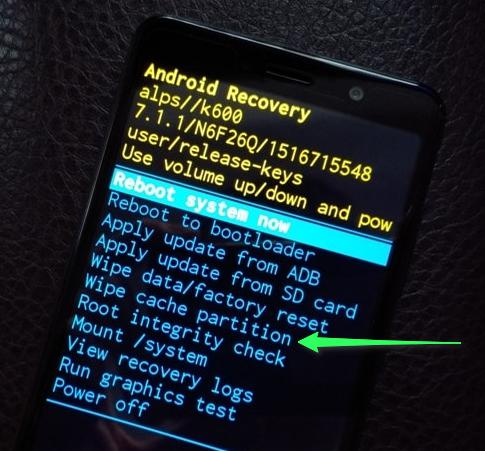Increased energy consumption of mobile phones is a common problem for many users.
There are a huge number of factors that affect the rate of discharge of a smartphone battery and, accordingly, its battery life. In this article, we will try to find out why modern phones run out of battery too quickly, as well as give useful tips and tricks.
Display Brightness
The strong intensity of the screen backlight (brightness 80-100%) not only damages eyesight, but also causes accelerated consumption of battery power. The most comfortable and safe for the eyes is the screen brightness within 50%. In this case, optimal consumption of the device's battery resources will be achieved.
Many mobile devices have adaptive screen brightness enabled by default, which automatically adjusts to light levels. Firstly, the convenience of this feature is questionable, as many users are annoyed by constantly changing screen brightness. Secondly, the operation of the built-in sensor, which determines the brightness of the ambient light, slightly consumes the battery supply. To reduce energy loss, it can be turned off and the brightness adjusted manually.
Auto rotate and live wallpaper
Automatic screen rotation also slightly "eats" the battery. Blame it all, constantly determining the position of the phone in space. To save the battery, it is recommended to turn it off, but this is true for already outdated gadgets.
Some smartphone owners like to put wallpaper with spectacular and complex animation on the screensaver. As a rule, continuous rendering of beautiful 3D images requires a certain amount of battery power. To increase the autonomy of the phone, it is recommended to abandon the live wallpaper.
In cases with OLED displays, installing a black theme and screen saver helps, since when using this technology, black pixels are not highlighted, and therefore the battery is not consumed.

Applications and background activity
Many mobile applications and games with advanced graphics load the processor very heavily, which is why the battery charge disappears right before our eyes. To reduce battery consumption a little, it is recommended to set low image quality settings (where possible). If the launch of serious programs almost instantly kills the battery, it is better to completely abandon them.
Also, a significant load on the hardware stuffing of the device is provided by various widgets located on the main screen. Keeping the weather, currency, or device status updated all the time results in increased power consumption. To significantly extend the life of your phone battery, it is recommended to abandon a large number of widgets and leave only the most necessary ones.

Some services like to work invisibly to the user, being most of the time in . This applies to pre-installed applications from the manufacturer, as well as instant messengers and clients for social networks. By completely deleting them or, you can temporarily lose important push notifications, but extend the operating time of smartphones without charging.
Communication modules and internet
Most modern phones are equipped with several built-in modules for wireless data transmission: Wi-Fi, GPS, Bluetooth, NFC. It is no secret that the functions of each of them consume certain reserves of battery energy. To a greater extent, this applies to which the work of many applications is associated. To reduce battery consumption, it is recommended to turn off communication modules when they are not needed.
However, 4G Internet and cellular communication drains energy the most, due to which calls and SMS are constantly received. During a call and when connected to the mobile Internet, battery power is consumed at a high rate, so it is recommended when it is not needed.

The battery is noticeably discharged in situations where the signal received from the nearest radio tower is too weak. Under these conditions, the transmitter tries to establish a connection, which consumes battery resources. To avoid rapid battery depletion, it is recommended to turn off the cellular network when the signal strength is poor, as well as when traveling long distances in the train or subway. To do this, all modern smartphones have the “airplane mode” function.
Phone temperature
The operating conditions of a smartphone greatly affect the quality of its functions. As practice shows, a long stay of a mobile device in the cold quickly depletes its battery and leads to a sudden shutdown. To achieve normal energy consumption, you need to use mobile devices at temperatures from 10 to 30℃. Otherwise, the battery suffers.
Tellingly, overheating is also the autonomy of a mobile gadget. It is not recommended to leave the device in direct sunlight or near powerful heat sources. This may cause the internal temperature of the battery to increase abnormally, causing the smartphone to run out of power very quickly. Using thick cases also speeds up this process, so try to keep an eye on it.

Viruses
Malicious programs can not only steal user data, but also fill the device with an excess of unnecessary information. Most often, these are annoying advertising banners, notifications and various pop-ups. All of them are downloaded from the network, which means they consume not only precious traffic, but also the energy of the device’s battery.
Much more dangerous are applications that promote the launch of hidden processes in a smartphone. These programs run in the background, so many users are not even aware of them. Attackers like to use the resources of phones for computing operations, for example, mining cryptocurrency through remote mining.

To prevent the development of such a situation, it is recommended to download and install one of the antiviruses through Google Play. It is important to note that the operation of such utilities in the background will also not have the best effect on the autonomy of the device. The best option is not to install applications from at all, to check and periodically scan the device for viruses.
Hardware and software malfunctions
Increased power consumption can be caused by various malfunctions in the operating system, when some functions start to work incorrectly. In this case, you need to restart your smartphone and clear the cache through the Recovery () menu. If this does not help, you need to do a full reset.