In total, there are only two options for connecting to your laptop global Internet network: wireless method and via network cable. Moreover, one procedure is very different from the other based on the version of the OS. Now we will learn how to connect wired Internet to a laptop.
Let's start setting up
Before starting the setup, it is imperative to make sure that the network cable has been connected to the computer, the network card has all the necessary drivers, and the Internet provider has started providing the Internet service.
Using one of the most popular operating systems, Windows 7, as an example, the principle of connecting to the Internet will be considered. So, in order to become a member of the "global web", you must do the following:
The user must go to the "Control Panel". This transition can be done from the Start menu.
We find the point that is responsible for the global network and enter it. Even on different versions of operating systems, this item looks about the same.
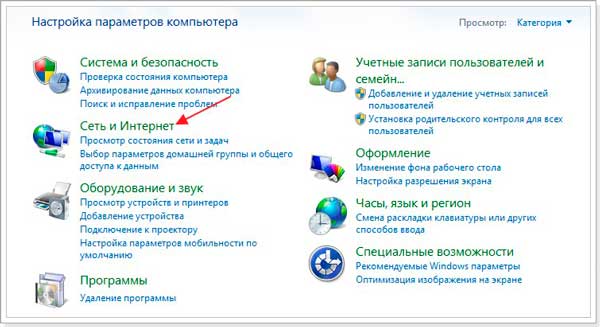
At this point, we go to the "Network and Sharing Center", where the main manipulations will take place.
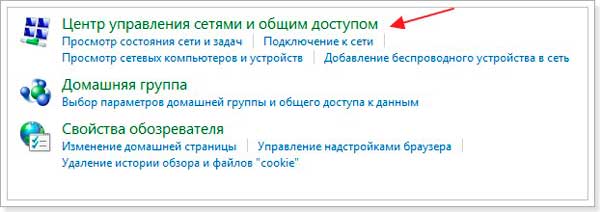
In the menu that appears, you need to open "Change network settings". This item is responsible for network settings and Internet settings.
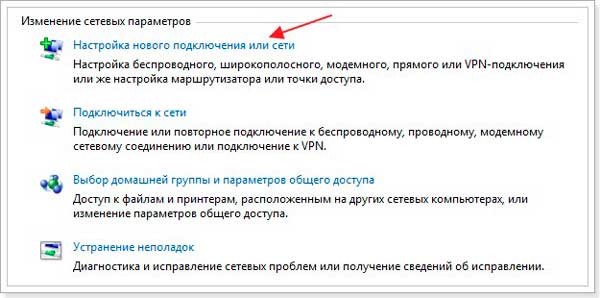
Now let's move on to the settings itself. To connect to the Internet, you must select the appropriate option.
For a wired connection, you must select a high-speed Internet connection method.
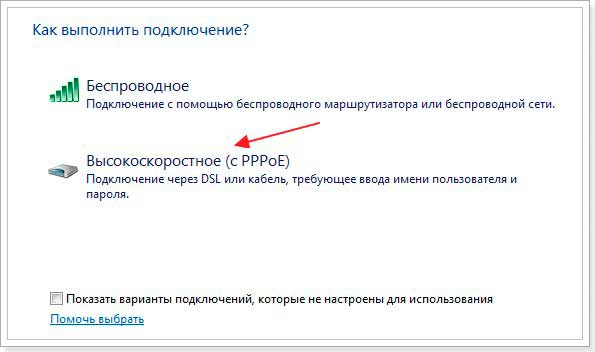
The user opens a page where it is necessary to enter individual information for each user. This data can only be obtained by contacting your Internet provider, who must provide the user with his access password and login, which are necessary to connect to the Internet. Once the ISP has provided all the required data, the user can enter it in the appropriate fields. Now you need to try to connect to the Internet by clicking on the "Connect" button.
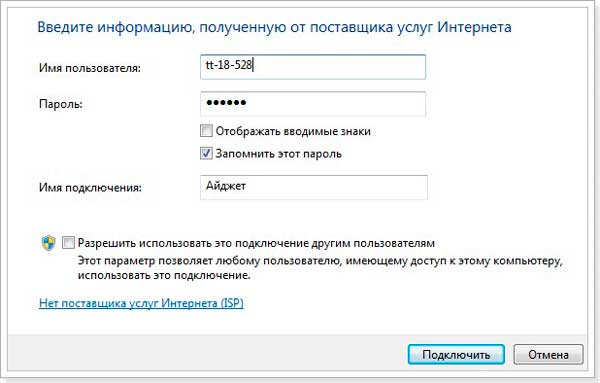
Thus, wired internet will be configured on your computer. As for other operating systems, the setup method is almost identical to these two, the difference may be only in some names of certain tabs, but choosing the one you need is intuitively simple and not difficult.
2 726


