There are now a huge number of terminals for paying for mobile communication services - in almost every store you can find Qiwi or comepay. However, service users have a good reason to refuse to replenish the balance through the terminals - commission. If we are talking about a small amount (for example, 50 rubles), the terminal can take up to 20%. To agree to such conditions in the presence of alternative options is simply unreasonable.
And there are alternative options. It is most convenient to replenish the balance from a Sberbank card - in this case, there will be no commission. It is possible to pay for mobile services from a card in several ways - the owner of the phone has the right to choose which one is more convenient for him.
How to put money on your phone via SMS
Replenishment of the balance via SMS, subject to the connection of the service " Mobile Bank"- a matter of 5 seconds. It is enough for the cardholder to indicate in the body of the message the amount by which he wants to replenish his mobile account (from 10 to 10 thousand rubles), and send SMS to the number 900 .
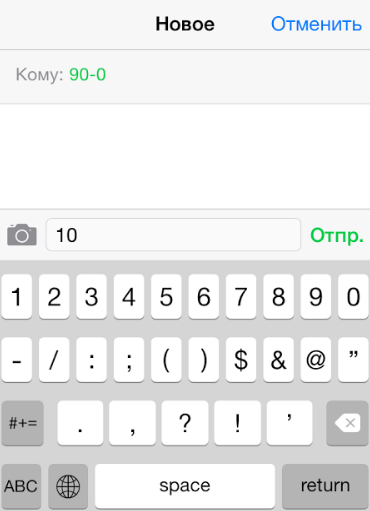
In response, a message will be sent notifying you of the debiting of funds from the Sberbank card.
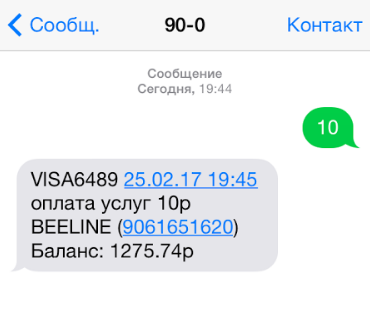
The operation becomes somewhat more complicated if one " Mobile Bank» Several cards are connected. In this case, the phone owner must indicate the final 4 digits of the card number in the body of the message after the payment amount.
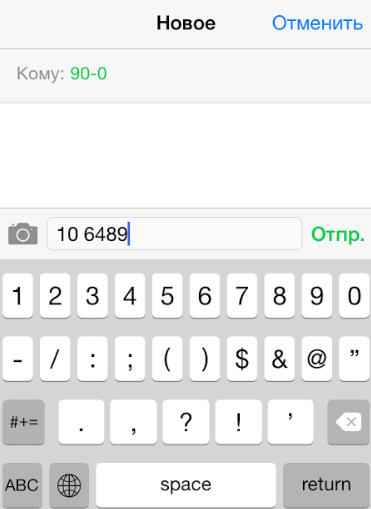
The note. There are restrictions on account replenishment from a Sberbank card - no more than 10 transactions and 1,500 rubles per day.
How to put money through the phone to another person
Put money via SMS to an account using a number that is not linked to " Mobile bank”, is also possible, but for this you need to write “TEL” and a phone number in front of the payment amount and the last 4 digits of the card number, starting with 9 .
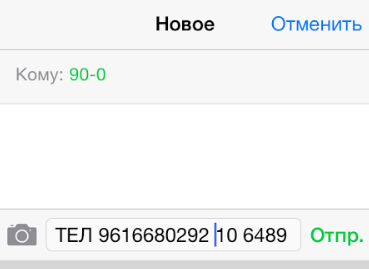
In response, you will receive a message with a confirmation code - this code must also be sent to the number 900 .
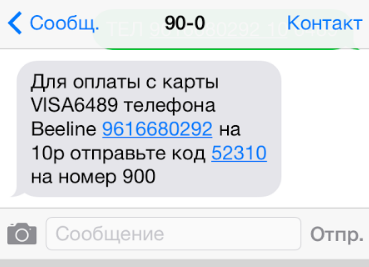
The note. Instead of the combination "TEL", you can use "PAYMENT", "PAYMENT", "TOP-UP", "PHONE" - and this is not a complete list.
How to top up your account via USSD request
Beeline, Megafon and Tele2 subscribers have the opportunity to deposit money from cards and using USSD requests. At the same time, the combinations differ depending on whether the number linked to " Mobile Bank", or another:
- For the linked number, just enter *900*payment amount# . For example, like this:

- To replenish the account of a number that is not linked to " Mobile Bank", should be entered *900*number (from 9)*payment amount# .
The use of these commands is free - even if the subscriber is in international roaming.
How to replenish a mobile account from Sberbank Online
Replenishing an account via SMS is convenient, but how to make a payment if the mobile device itself is not at hand? In this case, a PC and the Internet will come in handy - the cardholder can “throw” money through Sberbank Online (provided that he has access to this service). How is the account replenished through the online service of Sberbank?
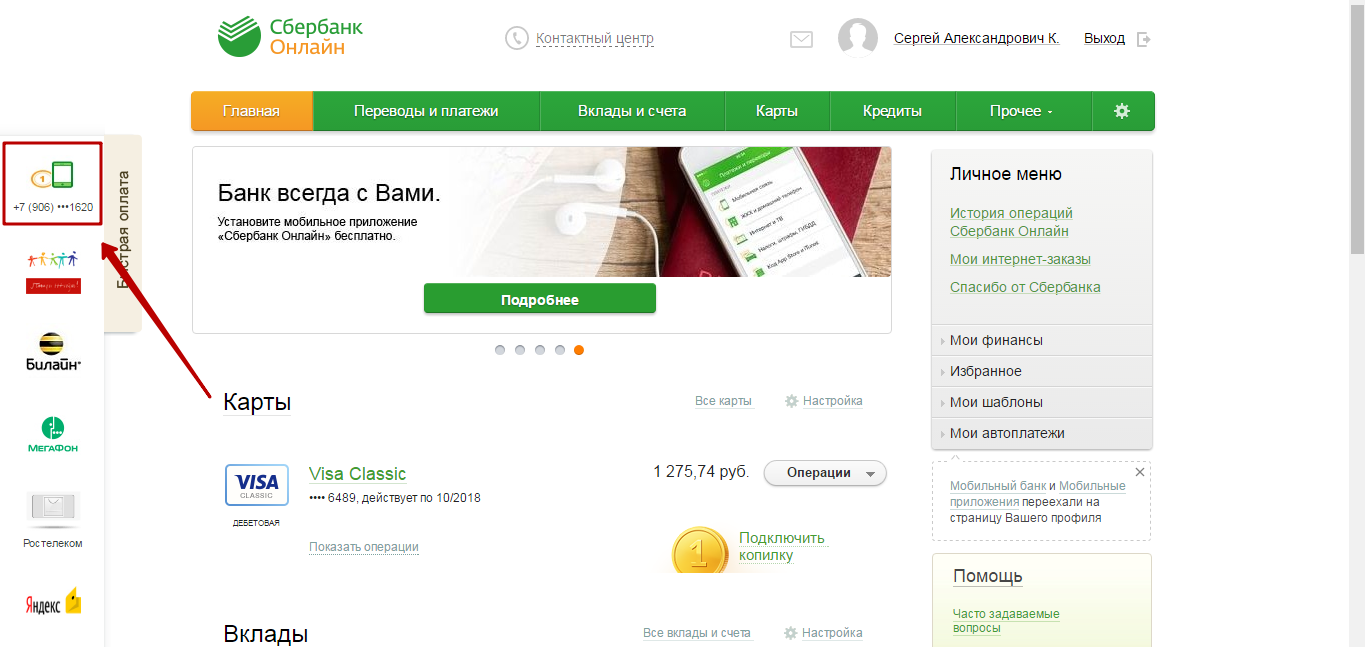
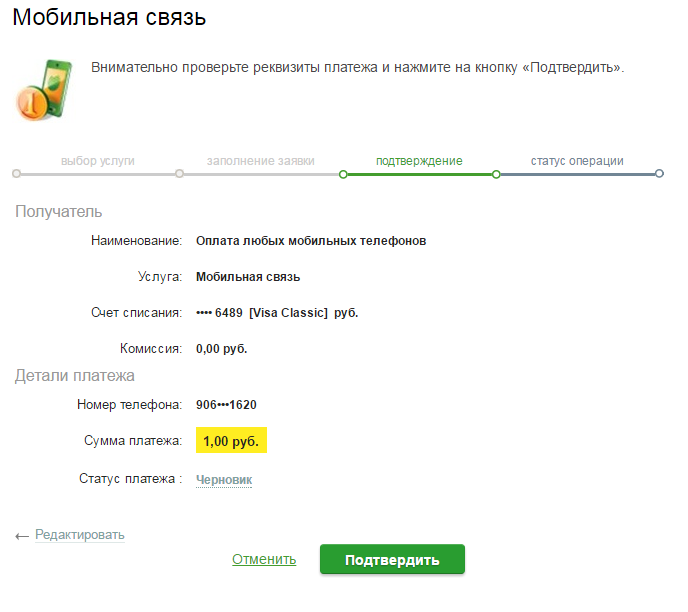
If there is enough money on the card, the payment will be executed.
This is how the number linked to Sberbank Online is paid- note that there is no need to confirm this operation via SMS. Top up account unattached number is also possible - for this, at the stage of filling out the questionnaire, change the contents of the field " Phone number».
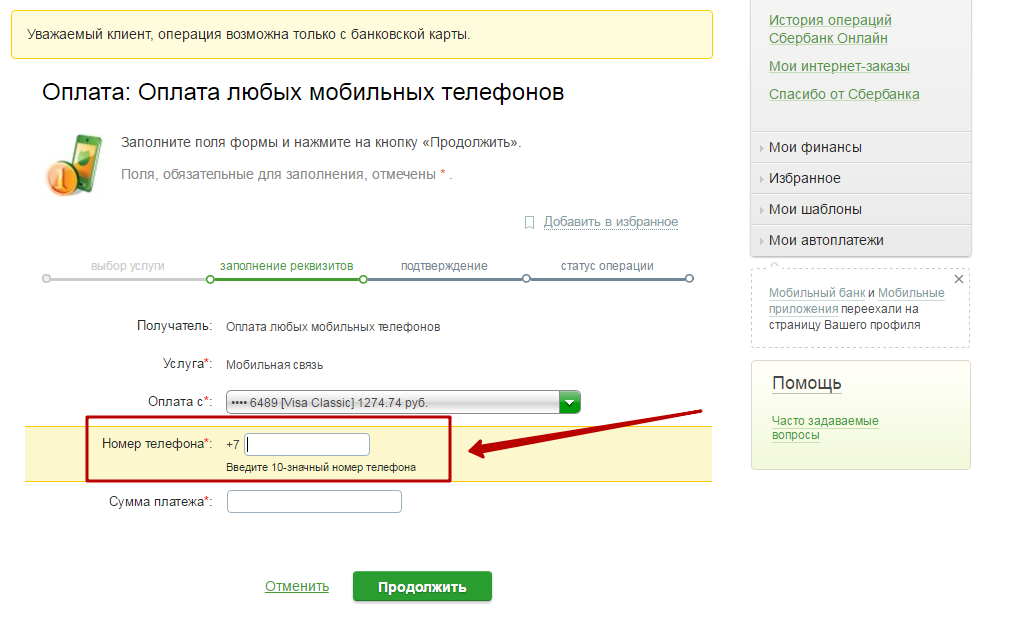
Payment for an unattached number will have to be confirmed by SMS - you will be convinced of this at the final stage of the procedure.
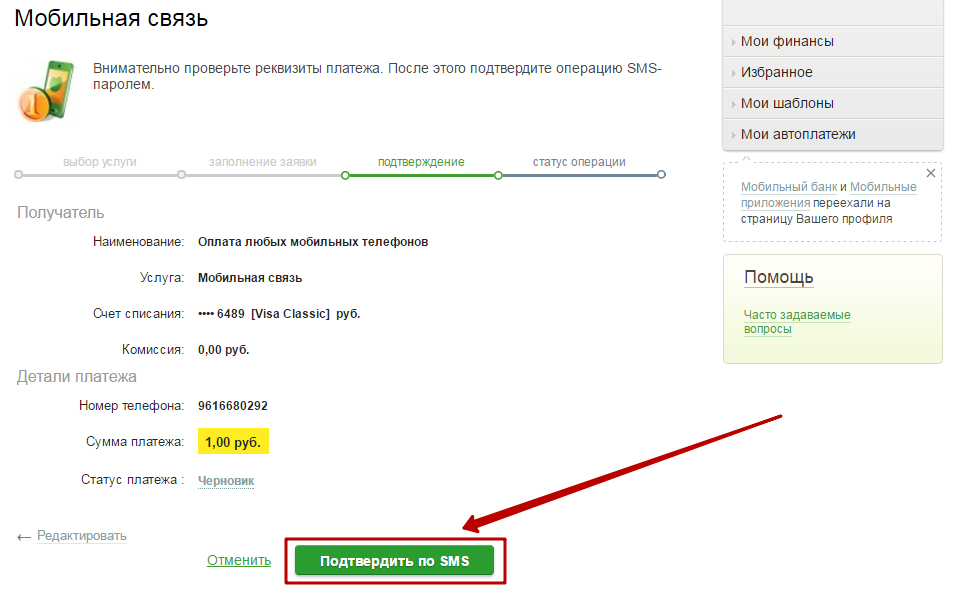
Therefore, if you have a PC and the Internet at hand, but no smartphone, you will be able to replenish your account using only one number.
How to put money through an ATM
It is possible to do without electronic devices at all, when there is a Sberbank ATM within walking distance. To replenish the balance of a cell phone from a card through an ATM, you should do this:
- Insert a card and in the main menu select the section " Pay for mobile communications without commission».
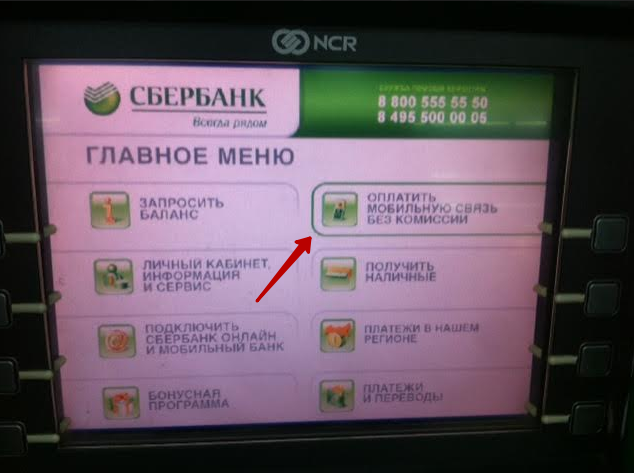
- At the next stage, decide whether you want to put money on a number that you have already paid for before, or enter a new one.
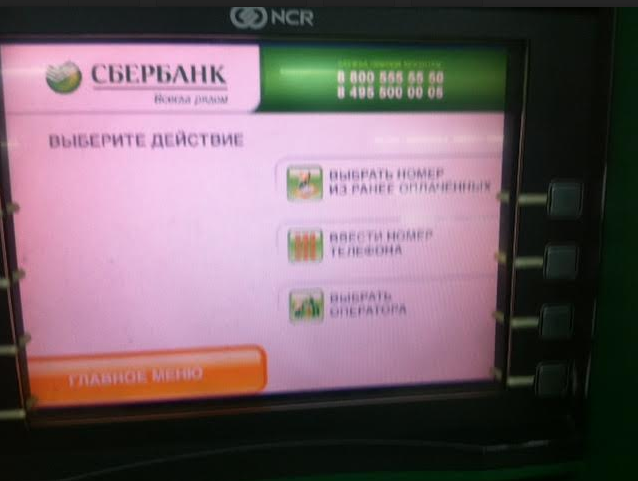
If you have not deposited money into your account through an ATM before, you need to select the option “ Enter phone number».
- Specify the number to be paid - starting from 9 .
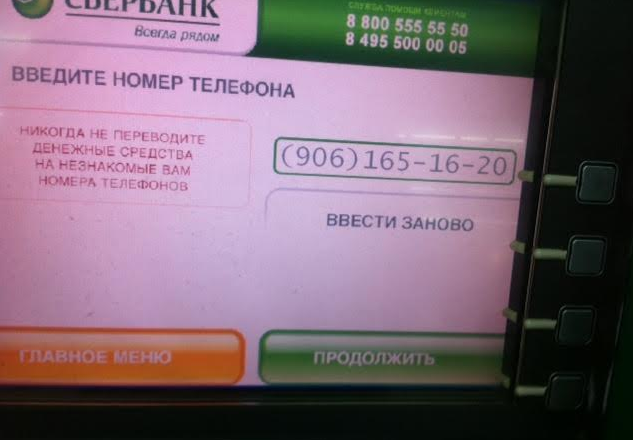
Then click the " Proceed».
- Enter the amount you would like to top up your account with, then click on " Proceed».
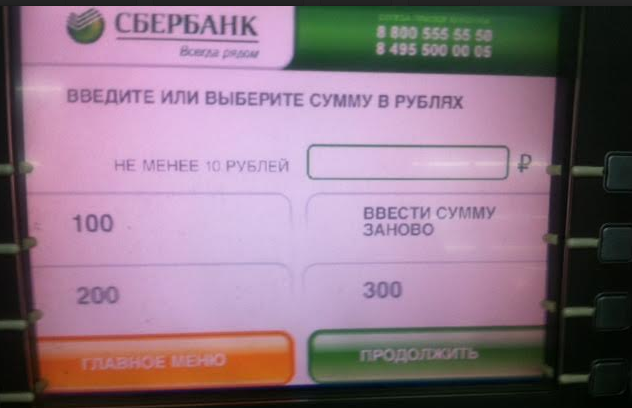
- At the final stage, you need to check the entered data. If everything is correct, select the option " Pay».
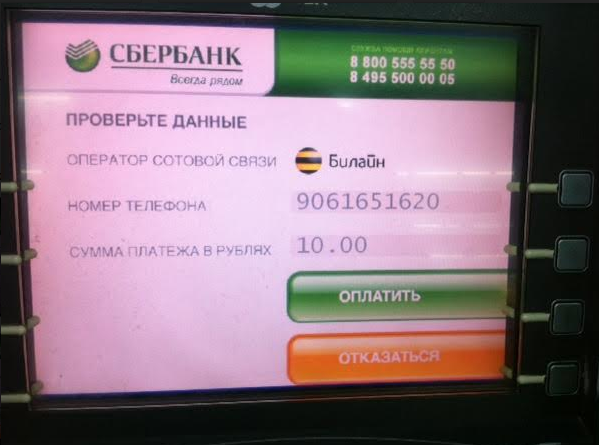
Money to the account with this payment method, as a rule, arrives within a minute.
Service "Auto payment" - what is it?
For those who constantly forget about the need to replenish their account in a timely manner, Sberbank has developed the service " Auto payment". Its meaning is as follows: as soon as the balance drops to 30 rubles, money is automatically transferred from the card to the phone. The amount of replenishment is determined by the cardholder on an individual basis when connecting the option - the amount can be from 50 to 10 thousand rubles.
There are several ways to activate Auto payment»:
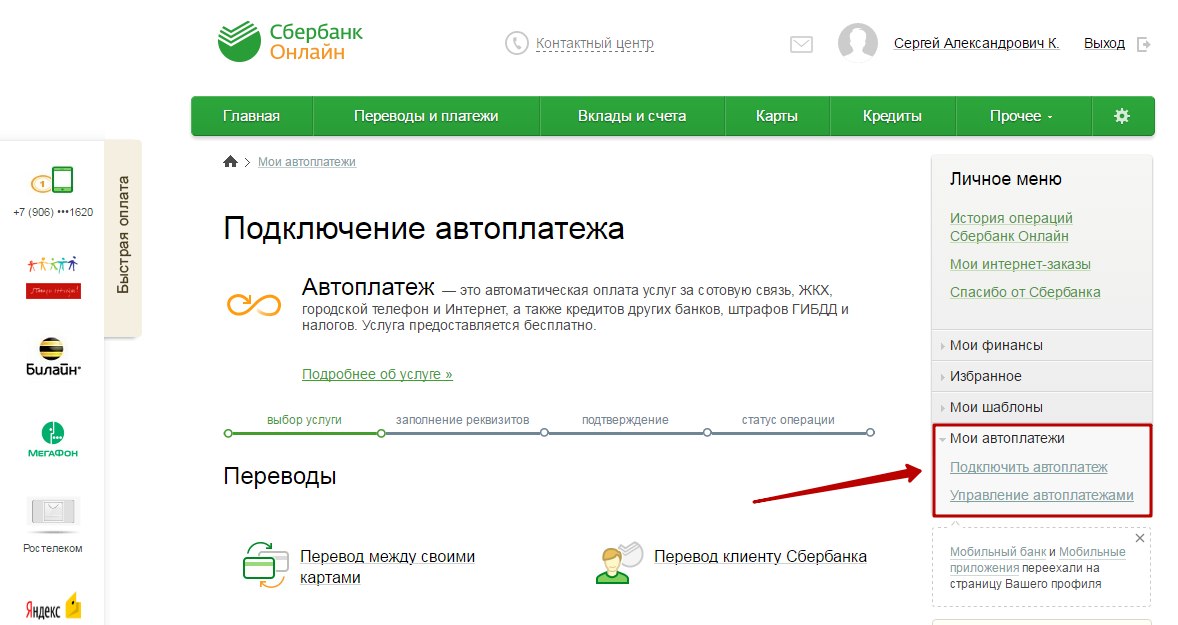
The service is completely free and quite convenient - set up " Auto payment» can be replenished in such a way that not only the balance of the cardholder himself is replenished, but also the account of any of his relatives or friends. However, a person wishing to use this service should be warned about danger: if any virus subscription is activated on the number, deducting money from the balance as soon as they appear there, the account of the card linked to the number will be depleted “in the blink of an eye”. This is a solid argument in favor of the rejection of Auto payment"- fortunately, it is not difficult to top up the balance from the card using SMS or the Sberbank Online service with your own hands.



