In order to pay for purchases, services or make a money transfer in the Yandex Money system, you need to replenish your electronic account, or, in other words, your wallet. In this article, we will look at ways to replenish Yandex Wallet.
To proceed to replenish your account, go to the main page and in the upper right corner of the screen, click the "Deposit" button (this button may appear as a "+" icon, as in the screenshot). You will see available payment methods.
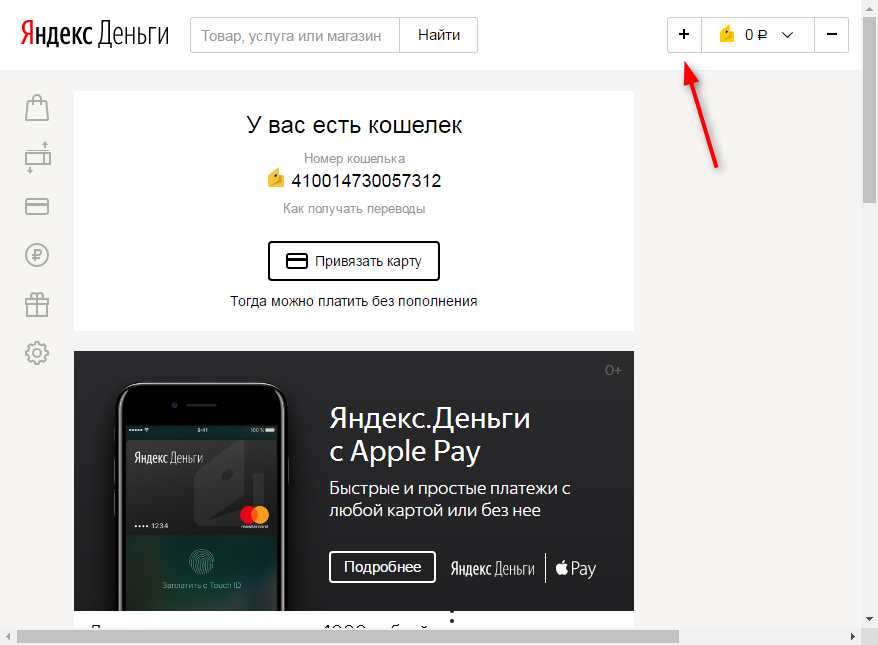
If you click "From a bank card", you will see fields for entering the card number, its expiration date and CVC code. Enter the card details, indicate the amount you want to deposit to the wallet and click the "Top up" button. You can check the box next to "Remember card" so as not to repeat entering card data next time. The commission for this type of replenishment will be 1%.
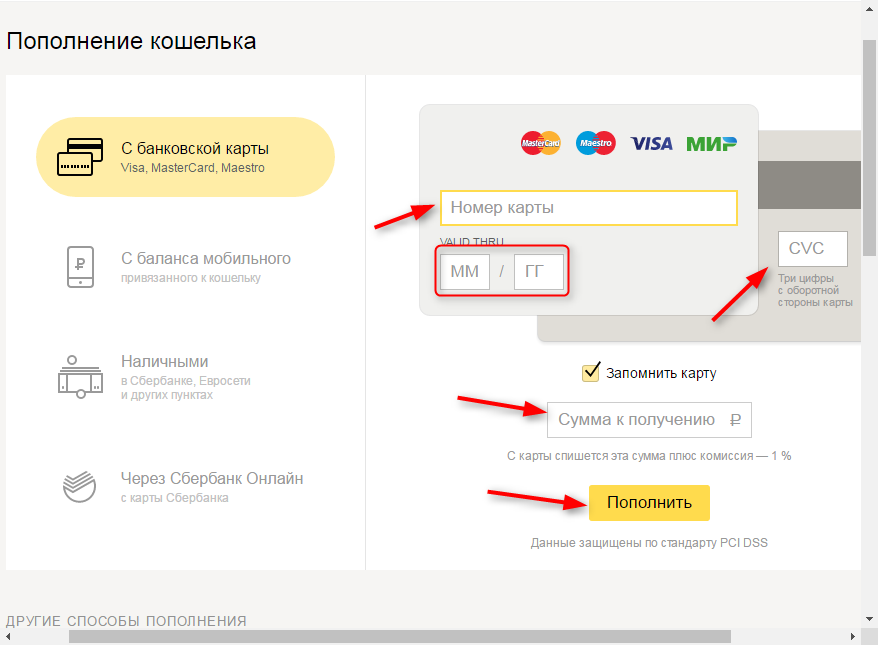
If you do not have access to your account, you can replenish your wallet using a bank card and an ATM. Place the card in the device, select Yandex Money, indicate the wallet number and the amount of replenishment.
At Sberbank ATMs, you can replenish your wallet using a card of any bank without commission.
Replenishment from mobile balance
Select this option and enter the amount. The money will be debited from the phone that is linked to the account. Click "Top up".
The service is available to subscribers of Beeline, MegaFon, MTS and Tele2.
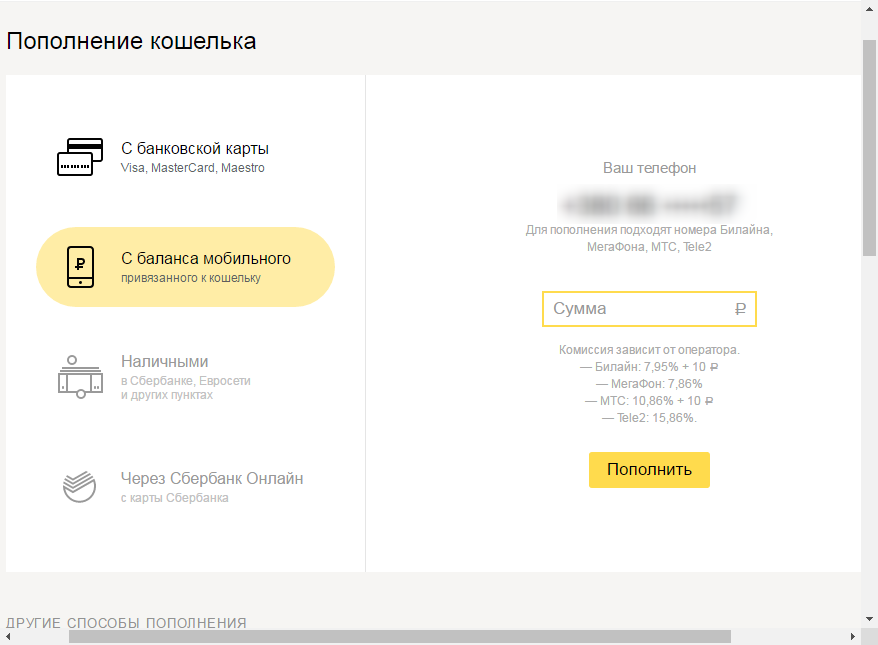
Depositing cash to Yandex Wallet
You can deposit money into your account in cash using the terminal or cash desks of Sberbank, Svyaznoy, Euroset and other points. By clicking on the "Cash" button, you will see a map of the settlement with marked places where you can top up your Yandex Money balance in cash. The principle of replenishment in the terminal is simple - select Yandex Money, indicate the wallet number or phone number and the amount. Be sure to keep your receipt.
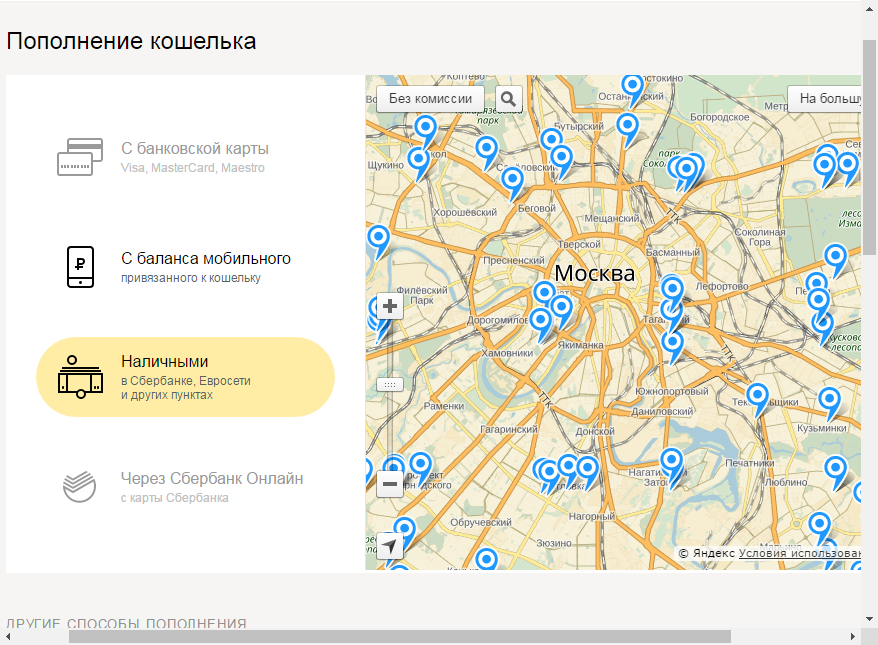
Replenishment via WebMoney
This type of replenishment is quite popular, as it involves operations with electronic money. For such replenishment, you need to link your WebMoney wallet for security purposes. This method has limitations:
For more information about the binding mechanism, see the Yandex Money section.
Internet banking
Some Internet banking has a template for sending money to a Yandex wallet. The services of Sberbank, Alfabank, Raiffeisenbank allow you to replenish your account without commissions.



