How to restore the dialogue in "VK"? And what if you want to return individual messages on a social network? In fact, everything is easier than it seems. Even a schoolboy can cope with the tasks. The main thing is to prepare in advance for operations. Otherwise, it will be almost impossible to restore correspondence in VK. We will consider the most convenient, successful and effective methods aimed at saving and restoring letters in the mentioned social network.
Is there a right?
Is it possible to restore the dialogue in "VK"? Yes, like any previously deleted message. Only not everyone knows exactly how to act in a particular case.
As practice shows, it will be problematic to bring the idea to life without preliminary preparation. To avoid difficulties with this, we will talk about how to reduce the unpleasant nuances of the operation to a minimum.
How to restore the dialogue in "VK"? Ways
How to restore the dialogue in "VK"? It all depends on the user's preferences. And from the situation faced by the user as a whole.
In general, today they offer the following methods for restoring correspondence:
- through the built-in VK option;
- with the help of interlocutors;
- through the support service;
- through a special browser extension;
- using the notification system settings.
Below we describe all these techniques in more detail. 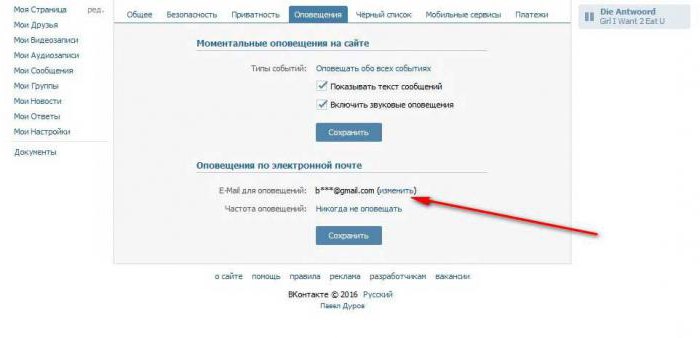
Settings
In order not to think about how you can restore the dialogue in VK after deletion, you can simply make sure that all messages are duplicated on your phone or email. Social media alerts will help with this.
To bring the idea to life, the user will have to:
- Open in browser "VK".
- Log in with your username and password.
- Open "Settings". They are located on the right side of the window, at the top. The corresponding menu opens after clicking on the arrow next to the reduced avatar.
- Go to the "Notifications" block.
- Select alert system options.
- Click on "Save".
Now all correspondence will be sent to the phone or to the specified email address. Too long posts, unfortunately, are not displayed in full. Therefore, it will not be possible to fully view the deleted correspondence with this method.
Alternative
How to restore a deleted dialogue in VK? Some believe that such an operation is carried out with the help of a social network support service. You can write in the "Help" section. And if the administration of "VK" considers the reason for the restoration of correspondence significant, it will be returned.
As practice shows, such a technique works in exceptional cases. Yes, the support service sometimes restores messages and dialogs, but this happens extremely rarely. 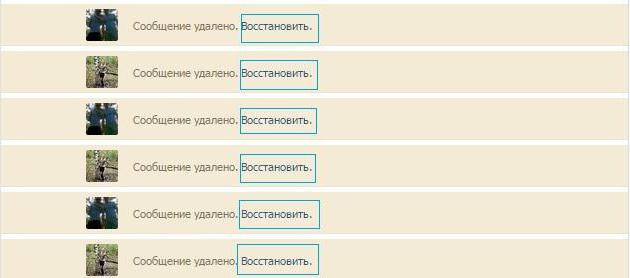
Extension
Some users prefer to use specialized applications for restoring social media conversations. VK is no exception. There is a VkOpt extension for it. It works perfectly with Google Chrome.
How to restore the dialogue in "VK"? Would need:
- Install "Vkopt" on the computer and run it.
- Log in to the social network.
- Click in the left menu (at the very bottom) on the VkOpt item.
- Set the data saving settings and confirm the operation.
- Click on the date of the dialogue with the user.
The correspondence of interest to the user will appear on the screen. If the dialogue took place before the corresponding extension was installed, it will not work to bring the idea to life. Therefore, other approaches will have to be found.
Interlocutors
How to restore the dialogue in "VK"? The fact is that deleted messages will not be erased from the second interlocutor. And even in a conference, the dialogue is erased for a specific user. The rest of the participants in the correspondence see the conversation in full.
To restore the dialogue, it is enough to ask the interlocutor to completely (or partially, depending on the needs) forward the messages. Now it is extremely easy to do this, because the "Forward" option has appeared in VK.
This approach cannot be called reliable and effective. But sometimes it is this alignment that contributes to the restoration of correspondence.
Hyperlinks
We have almost fully figured out how to restore a deleted dialogue in VK. The last technique remains, which is used in practice. This is a work with the built-in recovery function. It works until the first update of the correspondence page. Then the option disappears. There's no way to get her back. It is for this reason that it is better to prepare for recovery in advance.
What to do? As soon as the dialogue (or message) is deleted, just click on the "Restore" line. All correspondence (or a specific letter) will return to the "My Messages" section. But, as we have already said, this technique works on just deleted letters. 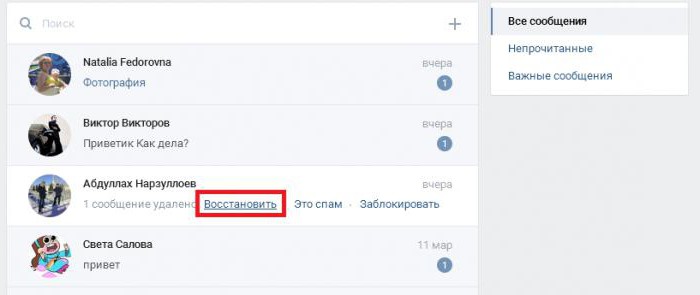
conclusions
We figured out how to restore the dialogue in VK. To do this, it is recommended to set up the notification system in advance and install a special extension. Otherwise, the operation will cause a lot of trouble.
Sometimes users really cannot return deleted conversations to VK. This is a normal, albeit sad, occurrence. You should not believe those who offer to return dialogues for a fee. All this is deceit.



