Good day Habrosoobshchestvo. I came up with the idea to connect a good high-speed Internet for the home in order to watch IPTV (OTT TV) independent of the Internet provider. IPTV from two Internet providers who were not satisfied. The first had 19 channels. The second has 38, but they could only be viewed through a browser. I wanted to find some paid independent IPTV service provider (OTT TV) (and not collect free playlists on the network that are banned daily) in order to upload its playlist to VLC media player and live happily, having high-speed Internet and paid independent Internet provider IPTV (OTT TV).
I found 4 such independent IPTV service providers (OTT TV):
About company:
Head office in London, and tech. support in Germany. In addition to the classic IPTV on the computer, it also sells its set-top boxes for TVs (the delivery of which you pay yourself).
It is possible to get a free trial access for 3 days (http://kartina.tv/glossary.php?id=17). If earlier it was sent to email (after authorization through social networks), now you need to get a scratch card, erase the protective layer and activate the promo code. Scratch cards are given only by promoters and distributors.
Number of channels:
145 channels, 17 radio stations + video library (which doesn't have a lot of movies and mostly not the top news)
Prices:
Annual subscription 174 euros (which is approximately equal to 7609 rubles per year / 634 rubles per month).
Plus another 54 euros (which is approximately equal to 2361 rubles) for the cheapest TV set-top box (if you need it).
What is the result:
There are three ways to view:
1) Through the browser
Spoiler screenshot:
But looking through the browser is somehow inconvenient in my opinion, the feeling of something is not right.
2) Via your own IPTV player for computer (KartinaTV Player)
Spoiler screenshot:
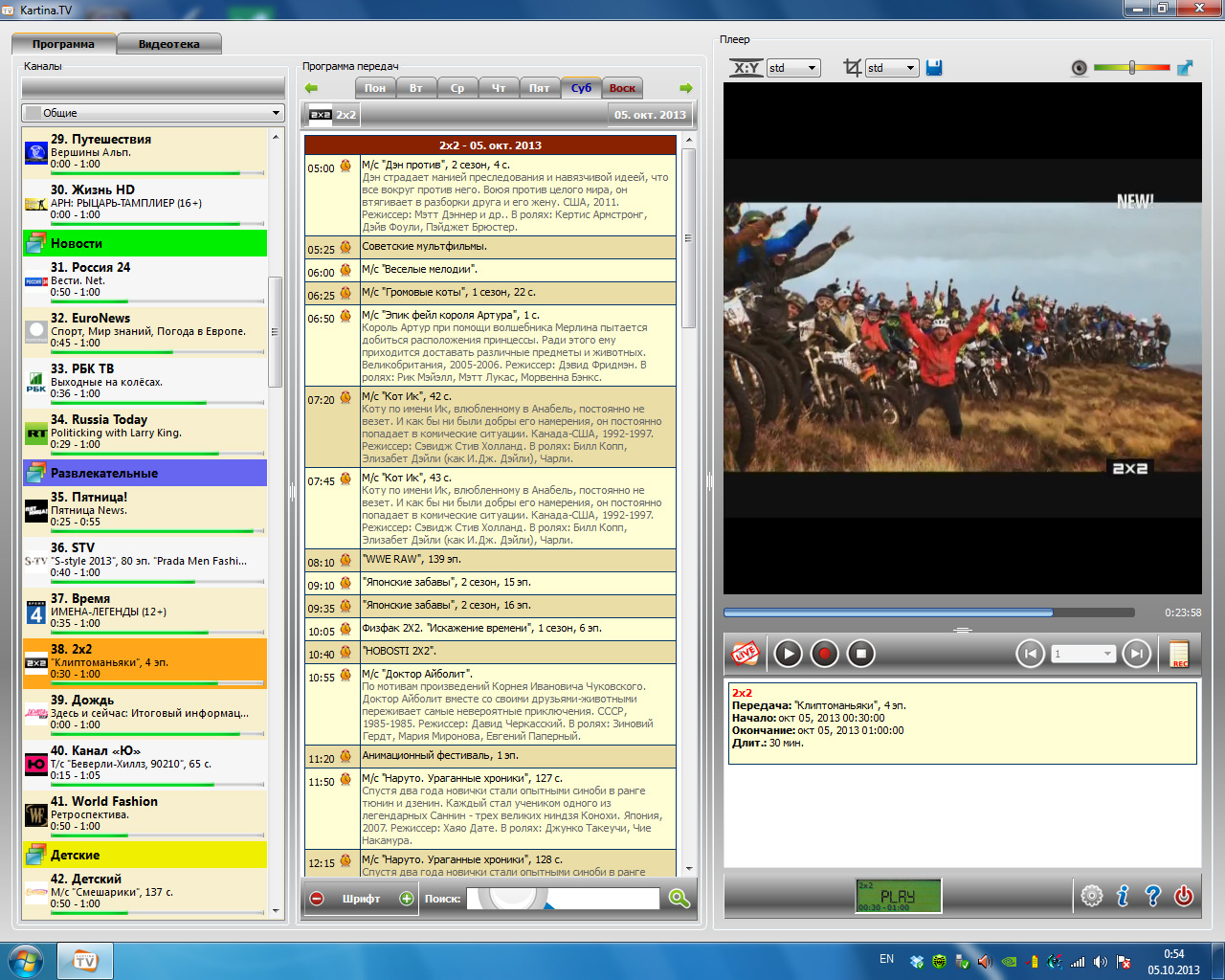
3) Through your own IPTV player for iOS / Android devices (moreover, after reading the negative reviews about it, we can conclude that there are only two ways to view it)
I wrote in those. support for Kartina TV, the question is how to open their IPTV in VLC media player, but they technically shaved me off: “Theoretically, this can probably be done, but you will need to configure the VLC media player yourself.”
About company:
Again, the company is not local, located somewhere in Germany.
Free trial access (though only for 5 channels).
Number of channels:
Approximately 32 channels + video library
Prices:
Annual subscription 92.88 euros (which is approximately equal to 4061 rubles per year / 338 rubles per month).
What is the result:
The number of channels is poor.
One way to view is through the browser only. At first I read the instructions for installing VLC media player "on their website, but this is only so that the browser picks up the plug-in from it. In a word, you cannot watch through the VLC media player.
Spoiler screenshot:

About company:
Located somewhere in the USA. The service is not provided on the territory of Russia (but those who want can bypass it - judging by the forums). Mostly vtyuhivayut their TV set-top boxes.
Number of channels:
According to advertising on the site - more than 500 + video library (but in reality, about 150 will probably be useful as well). The exact list of channels was not found.
Prices:
The cheapest set-top box + 1 year of viewing costs 326.63 dollars (which is approximately equal to 10484 rubles per year / 873 rubles per month)
What is the result:
Again, viewing only through the browser (without considering TV set-top boxes). Again, you can’t watch through the VLC media player (although they require it to be installed for the plugin).
Spoiler screenshot:
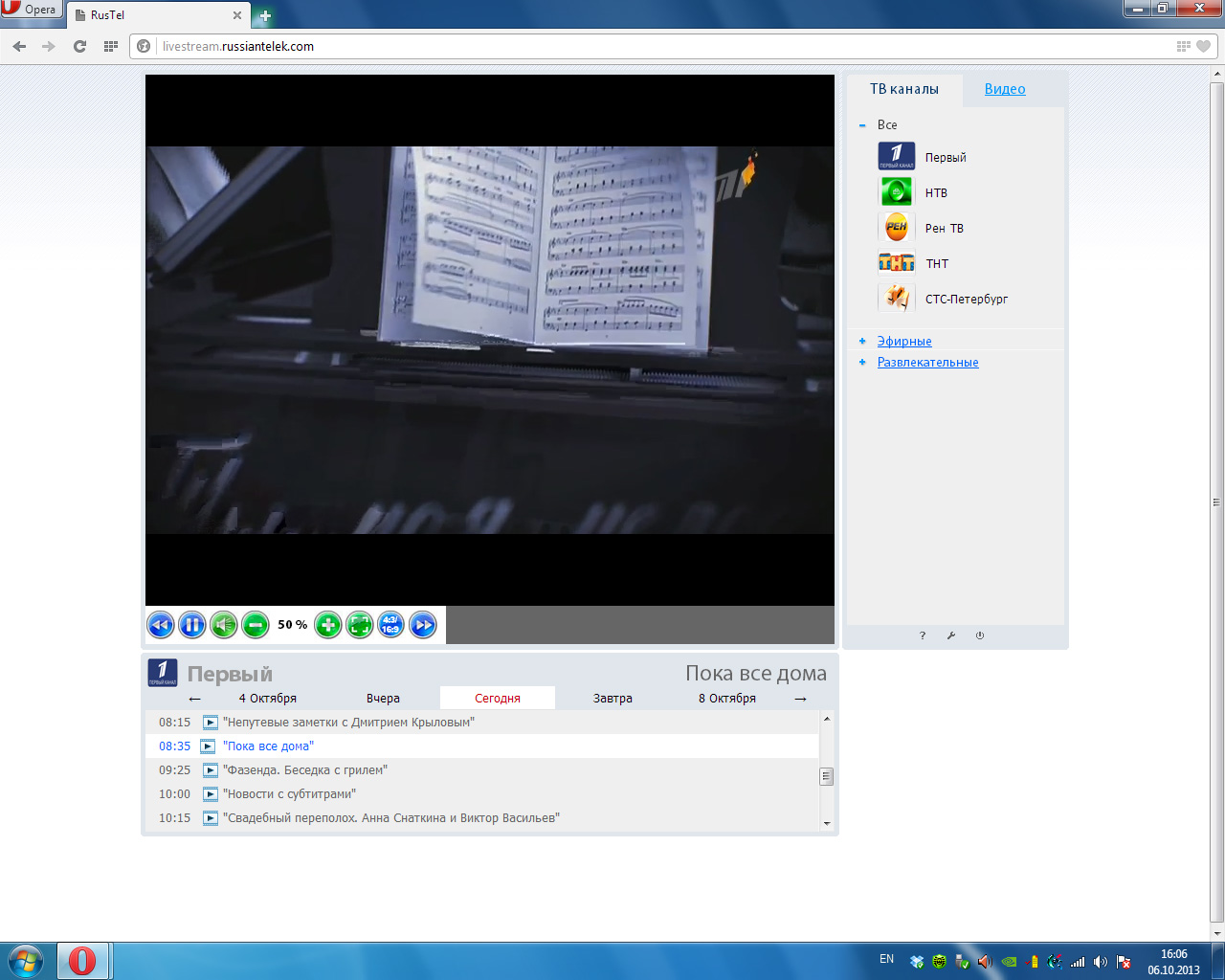
Perhaps there will be problems when paying from Russia.
About company:
The company is located in the USA in Florida. The service does not work in Russia, Ukraine and CIS countries. As the consultant girl said: "This is due to the problems of the legislation of your country." Of course, theoretically, you can use different proxy servers and redirect traffic, but this is already overkill.
Number of channels:
Approximately 200 channels (according to them, because I could not see the full list)
Prices:
The annual subscription is $143.99 (which is approximately equal to 4622 rubles per year / 385 rubles per month).
What is the result:
And again, the ability to view only through the browser (although the installation of VLC media player is required in order to install the plugin from it).
Addition 1) Rocket-TV
(http://raketa-tv.com) (Feedback from )About company:
Works via ACE Stream Media (must be installed). There is free viewing through a browser (additional channels are added when registering on the site) and a VIP subscription (with it: 1 - all ads are removed from the site; 2 - it becomes possible to view on various devices; 3 - channel buffering is accelerated, i.e. they should not slow down).
Number of channels:
Approximately 200
Prices:
2.99 euros (approximately 134 rubles) for a monthly VIP subscription
35.88 euros (approximately 1617 rubles) for an annual VIP subscription
What is the result:
In fact, it is a torrent TV, where users themselves broadcast their channels (broadcasts) to each other. All this is buffered and distributed to the rest. When you purchase a VIP subscription, you can view it on various devices other than the browser one (VLC media player, Samsung Smart TV, Android, Apple (OS X), Linux, Dune HD, MAG 250/Aura HD, Dreambox). The playlist works through Proxy. Once every couple of minutes it slows down a little. Since I use free browsing through a browser, I can’t say if this slowdown will go away when buying a VIP subscription. But even just by registering on the site, you will have a sick number of channels.
Spoiler screenshot:
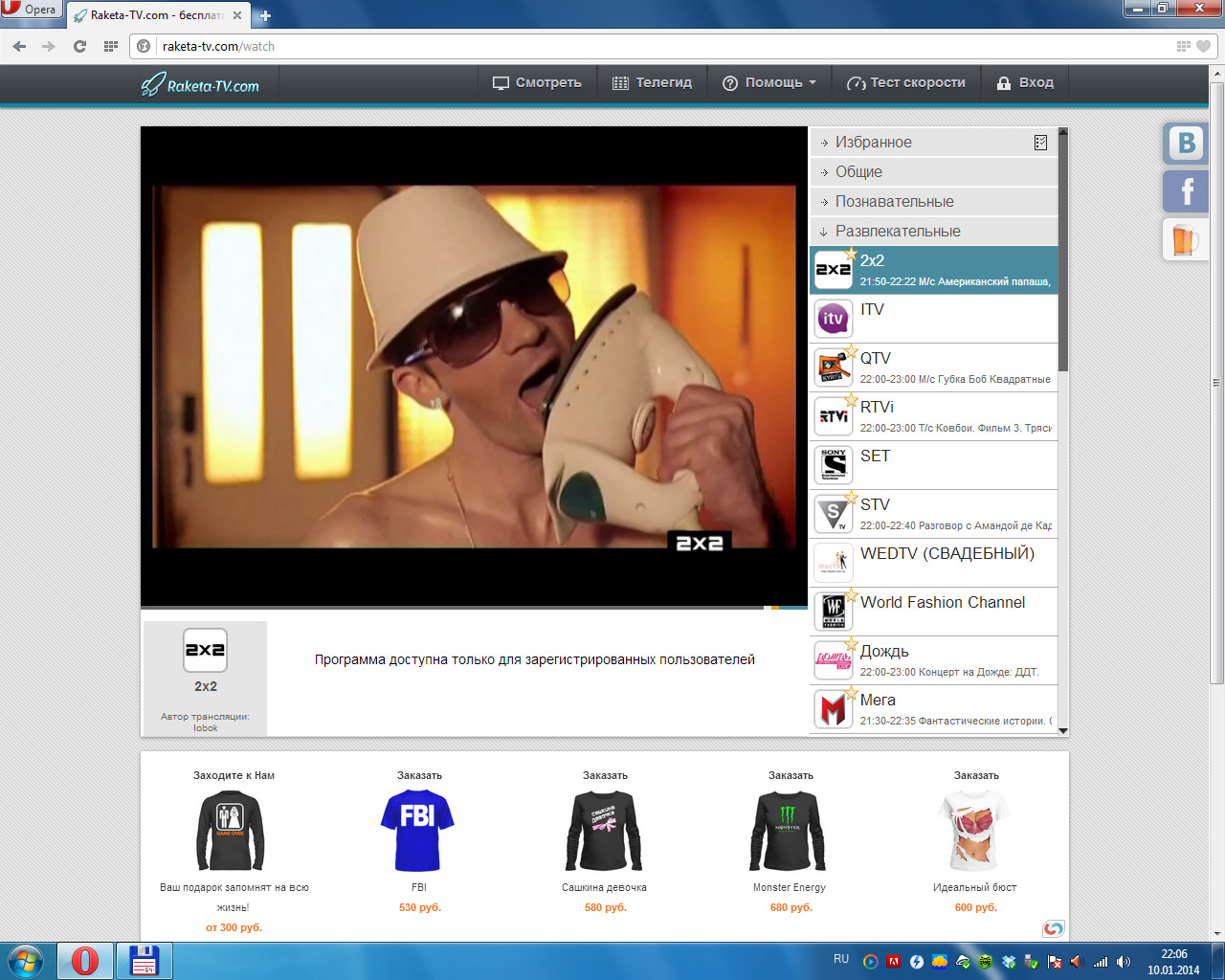
Addition 2) Pro-tv.net
(http://pro-tv.net) (Feedback from Colleagues from work)About company:
Broadcasts streams of channels that are distributed by people or someone else through the browser.
Prices:
Free viewing.
What is the result:
View only through the browser. There are no other alternatives.
Spoiler screenshot:

Addendum 3) Zargacum.net
(http://zargacum.net) (Feedback from a colleague from work)About company:
A colleague advised me, since they still have a free IPTV beta test. Need to register.
Number of channels:
68
Prices:
Listed on the site.
What is the result:
1) Works through the browser.
Spoiler screenshot:
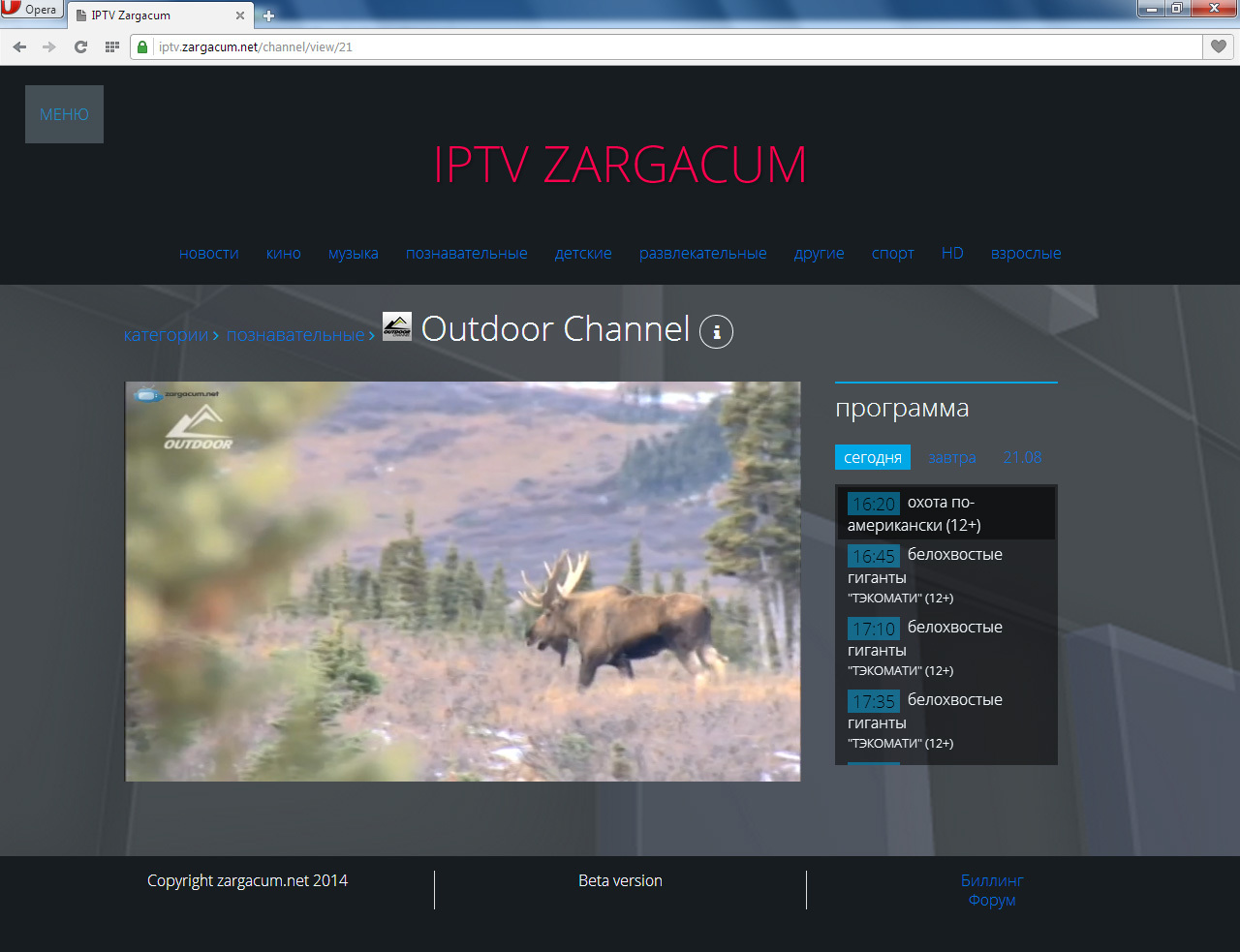
2) Also works fine via VLC media player via playlist (generated on website).



