When buying a smartphone from China, the vast majority are faced with the problem of localization. Most often, the device is simply not switched to the desired language, but, in some cases, it is better to simply change the firmware. Search queries are not uncommon, such as “the Russian language disappeared after the update”, “how to change Chinese characters to normal letters”, etc. Therefore, today we will talk about how to reflash Xiaomi Redmi 3 into Russian, the same instructions are suitable for other Xiaomi smartphones. For Russian versions of devices, the problem is usually irrelevant or occurs very rarely. You can buy a phone at the lowest price and with the “correct Russian” firmware from the official Xiaomi seller on aliexpress, so that later you don’t have to Russify the Chinese device for a long and painful time.
Initially, you should check whether it is possible to simply switch the system to the desired language without resorting to all sorts of “dances with a tambourine”. To do this, open the settings (settings), select the Additional settings item, then the Language & input section, where we already select the parameter you need.
If there is no Russian there, then a more complex switch is inevitable. There are two ways to produce it: a simple flashing or installing a crack application.
Using the app
First of all, it is worth talking about the latter, but here you need to start with a reservation: only applications installed or newly installed will be Russified, which means that the system itself will remain in English or Chinese. Therefore, if the English-language interface annoys you, you can safely skip this paragraph.
So, for this procedure, we need: the MoreLocate2 application and, in fact, Xiaomi Redmi 3S itself or another device from this company. To install the application, you need to: download the APK file from any site with programs for android, open the folder using the file manager into which the installation file was downloaded, confirm the intention to install the program.
Sometimes, if you are doing this for the first time, the system may give an access restriction error, which will prompt you to “allow installation from unknown sources”, which in English will look like “Install from unknown sources”. The last stage of installation is confirmation of the desire to install the application.
If the device has google play market installed, then you can download the application from there.
Further, everything is very simple: run the installed program, activate the Russian language. It is worth, again, to make a reservation: this path will be so simple only for firmware that has root rights, otherwise, you will first have to get them, following our instructions in another article. The final step is to install Google services (if you don’t have them), and this is even easier than with MoreLocate2: you need to download the Google Installer, start the installation process, wait a few minutes, because it will download and implement all the necessary files into the system on its own.
By changing the firmware
As folk wisdom says: "Every Xiaomi Redmi 3S owner should flash their device every month." Of course, this is a joke, but there is some truth in each of them. In short, another "situation" has come, from which you can get out by reinstalling the system. Again, there are two ways to do this: installation through “three points”, or “exercises” with recovery mode. Before both options, by the way, you should make a full backup of the files on your smartphone, which you can read about in.
Please note that you are solely responsible for all actions.
For both methods, you first need to download the necessary firmware files. You can do this from many places, but we recommend using only 2 sources: the official portal and the Russian Xiaomi fan forum (if you have problems with the first source). But there are some nuances here: you should choose only stable versions marked global. Further it will be clear why you need to follow this.
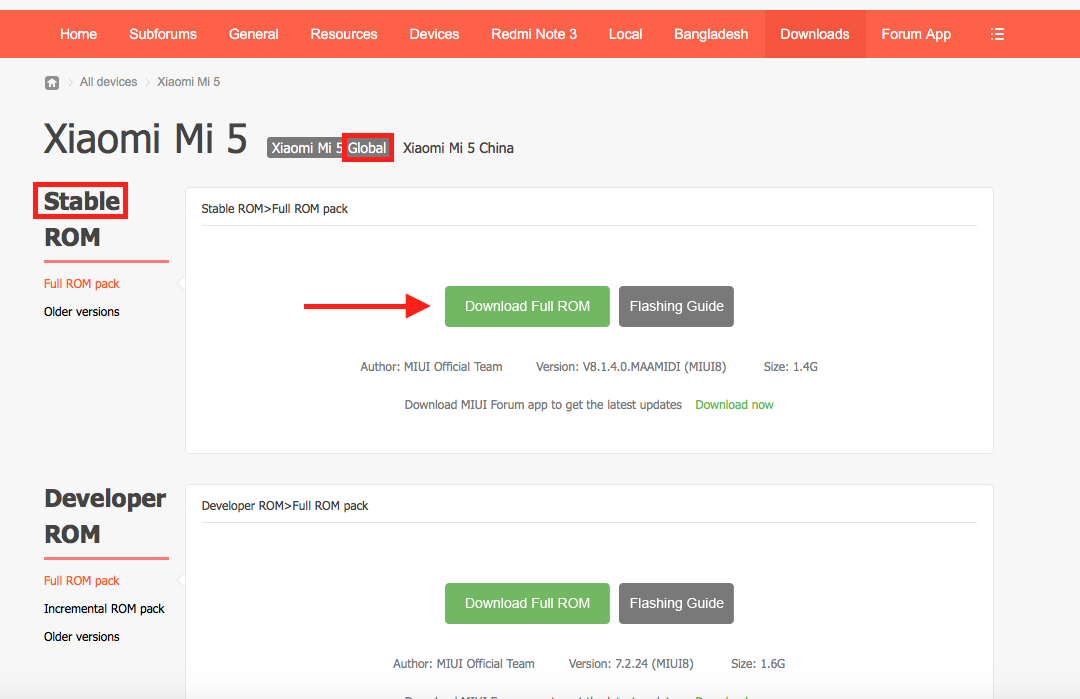
Installation through the system
After downloading, you can already go the two ways described above: installation through the system or by running the recovery. In the first method, everything is quite simple: the settings menu opens (settings in English), where the “about phone” and “system updates” items are selected, the path to the most downloaded firmware is indicated.
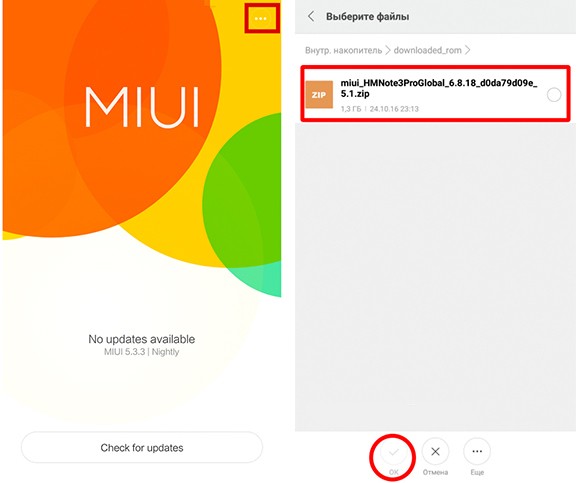
Next, an “update installation” will take place, accompanied by a reboot of our Xiaomi Redmi 3S. Usually the first start after the process lasts a few minutes, so you should not be afraid. Having launched the device, we immediately perform the “checking the possibility of simple switching” described at the beginning, turn on the Russian language, if any, and continue to confidently use our Xiaomi Redmi 3S, otherwise you need to download a new firmware, be sure to mark global.
Installation via bootloader
Performing a similar process through recovery is not much more complicated than the standard system capabilities. The first thing to do here is to upload the firmware file to the root directory of the phone's memory, change its name to "update.zip", and it is important that there are no uppercase characters in the name.
Then everything is very simple: turn off the phone, wait a couple of minutes, hold down the power and volume keys. After vibration, release the "power" button, but continue to hold "volume +" until the language selection window appears on the screen. We select English, "install update.zip to System One" and wait until the smartphone completes the necessary actions.
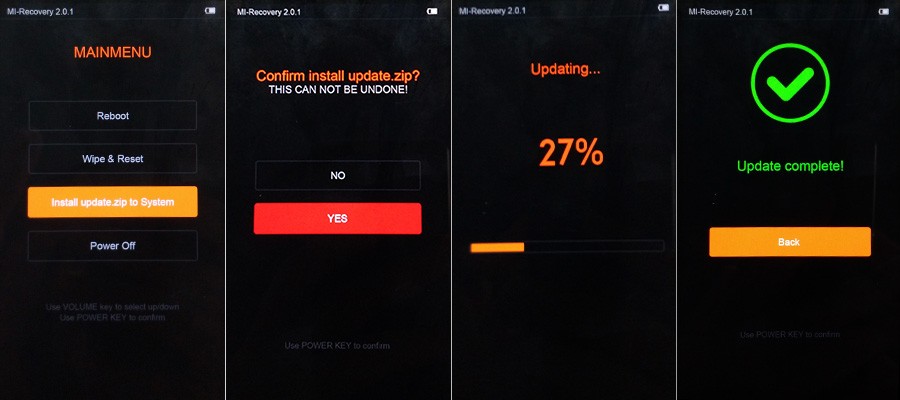
After completing the installation, we are not in a hurry to restart the phone, since we need to reset all settings and data using the “wipe & reset” button, after pressing which Xiaomi Redmi 3S, like any other phone of the brand, should reboot automatically. This will delete all data on the device, without this action, stability is not guaranteed.
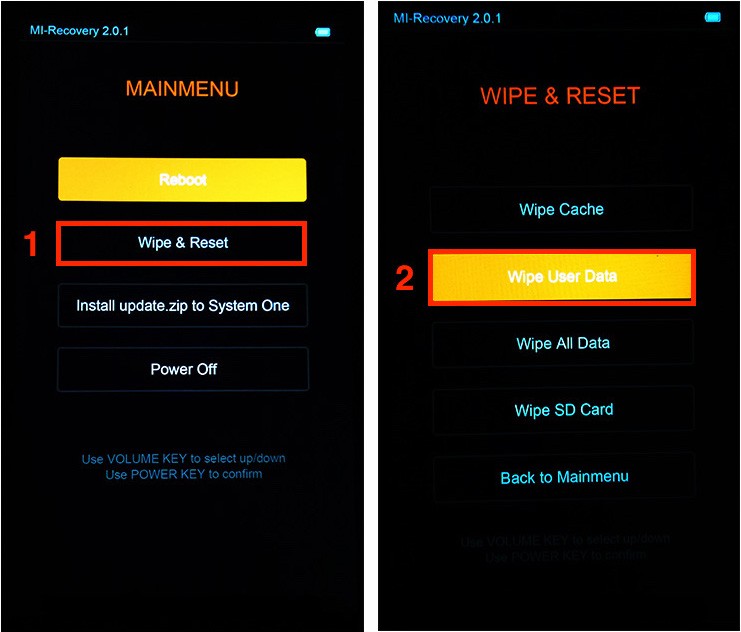
If this does not happen, press "reboot" manually. As soon as the phone boots up, repeat the first step again. If everything is successful - cheers, we installed everything correctly and now the device works just fine. Otherwise, we check the presence of the inscription "global" more closely, download and reflash on a new one.
There is another third way - firmware using a computer through the MiFlash program. This method is a little more difficult, since you will have to set up a connection between your phone and a computer, which is not always possible the first time.
Custom Firmware
It happens that the required version of the system has not yet been “translated”, and you don’t want to put up with the absence of your native language. For such cases, the w3bsit3-dns.com and miui.su forums have a huge selection of firmware for all Xiaomi devices: from CyanogenMod AOSP builds to porting firmware from other platform devices. Such builds usually allow you to upgrade to a new version of Android faster than official ones.

The Cyanogen family differs from all other systems in its versatility: the company's programmers are working on optimizing firmware for all existing platforms. As a result, all builds have Nightly or Official versions, and they differ in stability. The first version is beta testing of the second, in short.
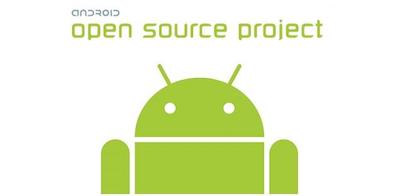
As for AOSP, only the original core (the heart of the system) from cyanogen is common here, and the rest is a figment of the imagination of the author of the assembly.
If we talk about ports from other devices, then everything is somewhat more complicated here: the processor in Xiaomi must be identical to the device from which the firmware is being ported. Of course, there were attempts to transfer the core, for example, from Qualcomm's Snadpragon platform to Samsung Exynos, but such "toys" ended with burnt motherboards. Regarding localization, everything here is identical to Cyanogen - multilingual versions are released immediately, of course, Russified.
How to install such firmware? The process is almost identical to changing the system to Xiaomi, however, there is an opportunity to implement it only through recovery, and only through custom (upgraded), you will also need. But the installation of this goodness is a topic for a completely different article.
findings
In any situation, Russification can be done, even if it seems impossible. Sometimes this is done in a few minutes, in some cases you have to "sweat". In addition, the user always has a choice: stay on the “drain” (firmware from the device manufacturer) or install “custom”, which is what real geeks usually do. No matter how cool third-party options are, we recommend installing official solutions from Xiaomi, as they are better optimized and more stable, and it's up to you to decide which one to choose.
In fact, there is nothing difficult in installing official firmware, on our experimental xiaomi mi4 smartphone, the Russian firmware took 12 minutes.



