51 93 785 0
Entertainment is one of the functions of modern computers, which has long been a priority for many users. Those who do not want to buy an Xbox or PS for this purpose are trying to make their devices as powerful as possible - top-end video cards, fast processors and a huge amount of RAM on board - this is far from a complete "spec list" of gaming computers. But even the most powerful configuration will not give you the full experience of your favorite game if you do not have a good control module.
That is why all kinds of joysticks and controllers are in such great demand - with their help you can enjoy your favorite game with might and main without resorting to buying expensive consoles. But, unfortunately, many users do not know how to connect the device to a computer, even having bought such a device.
Today we will try to correct this misunderstanding by telling you in detail about how to set up a joystick on a PC or laptop.
You will need:
Connection
We take the device out of the box, unwind the wire. Connecting this device is simple - insert the joystick plug into the USB port on the computer.
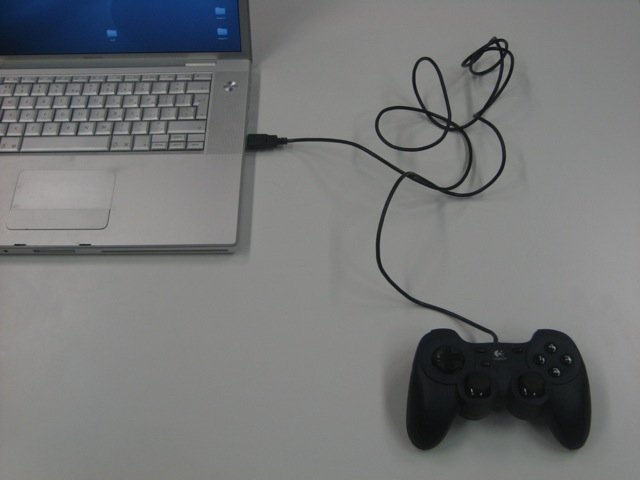
The automatic process of searching for and installing drivers will begin. If the software CD was included with the joypad, be sure to install it. It may contain the necessary drivers or software for the correct operation of the device.
Installation
After making sure that the software is installed and the system has recognized the joystick, you can proceed to its configuration. To do this, open the "Start" menu, select the "Control Panel" section.
We are interested in the joypad - click on its icon twice. A menu will appear in front of us, in which we will need to assign the working buttons and axes of the device.
Setting
We press opposite the name of a specific key of the game controller and manually perform the action on the keyboard that the joypad should perform in the game.
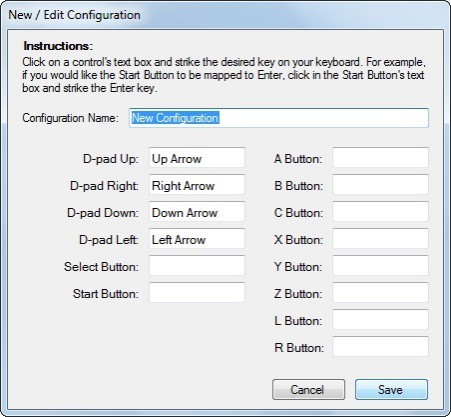
When finished, save the changes. It is possible to create multiple sets of key values.
For example, you have purchased a joystick for FIFA 2012 and Mortal Combat. In order not to reassign the buttons manually each time, you can simply change the ready set by confirming the changes.



